
|
 |
| advice | feature | forums | cool stuff | our stories | local | jokes! | home |
|
Related Links: Pupiline's Top 10 Hall Of Fame Nokring RTTTL tone composer Mobile-Melodies tone entry info RTTTL to Nokia 3210 converter Nokia UK Ericsson |
So, you've bought that mobile phone that's been staring at you from the shop window. I have already guessed what the first thing you did with it was. You sat in a crowded area, whether it be subconsciously or not, and went through the ring tones that came with it - nice and loud. Although the speaker didn't compare to a nice shiny bass bin in a Vauxhaull nova, it still gets you some pretty impressive evil looks from the rooms other occupants. Well, some of you are in luck (the others will have to put up with the nasty looks). Many of you will have already heard your friends' terrible renditions of the 'Mission Impossible' or 'Top Gun' theme tune that they've spent the weekend typing into their spanky new Nokia 3210. You're jealous. You know you can do better than that, if only you knew how... Well, at the risk of my own sanity as a musician i'll give you some pointers on how to make your own (it's only because i feel sorry for you though :) Right, for all of you that have ever discovered how to make your PC's soundcard squeal Happy Birthday in Qbasic or similar, learning the basics of Ring Tone composing in its various guises should be pretty straight forward. For those who haven't a clue what the last sentence was about, or just had better things to do with their free time, it might seem a little more confusing. |
|
However, not all of your phones will allow you to create ringing tones. They must have the memory space to store them and some must support 'smart messaging' to receive tunes via SMS, or the phone will just assume that the new ringtone a friend has sent you is just a load of junk. Most phones will differ in methods of keypresses, how many custom tones can be entered and the limitations on the tunes (for example the Nokia 3210 has a 3 octave range compared to the normal four and can only hold a maximum of 50 notes). The table on the right will tell you if you can change the ringtone on your phone. There's only a couple of major manufacturers listed and i would check your phone's manual anyway, just in case (you do have one, don't you?...). Now that you've found out what you phone is capable of, some of you will have it easier than others. Some phones have built in composers (for example the Nokia 3200, 9000 and 9100 or the Siemens C25, C35, S25 and S35), that allow you to enter the notes via the keypad. Because of the diversity in tone-entry methods, to explain it here would take up far too much room. Either look in your handbook, or there's some pretty concise online guides for doing it (try; http://www.mobile-melodies.com). 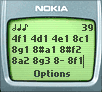 If your phone doesn't have a built in composer, you can still receive ring tones from other people that have the hand-crafted ones on their phones (like the Nokia 3200, 6100, 7100, 8100, 8810, 9000/9100 series phones) via their 'smart messaging' capabilities. If you can't find a friend with a composer on their phone to make your own, it gets a little tricky. There are ways of SMS'ing it to special SMSC facilities, or paying one of the many companies on the web to send you a pre-ordered one.
If your phone doesn't have a built in composer, you can still receive ring tones from other people that have the hand-crafted ones on their phones (like the Nokia 3200, 6100, 7100, 8100, 8810, 9000/9100 series phones) via their 'smart messaging' capabilities. If you can't find a friend with a composer on their phone to make your own, it gets a little tricky. There are ways of SMS'ing it to special SMSC facilities, or paying one of the many companies on the web to send you a pre-ordered one.Another alternative is to splash out on the Nokia Datasuite, or a similar product for the other manufacturers. The Nokia one comes with a PC Composer and a datalink cable for writing the tunes on your PC and uploading them via the cable (or via infrared...). It also costs about £30, so unless you are really keen to set up a ringtone racket and sell them to your friends, this maybe a little too keen ;) The tunes you will find on the internet come mainly in two flavours - midi (for listening to) and RTTTL. RTTTL is a special language developed originally by a chap called John Mostelo. It stands for Ringing Tones Text Transfer Language and is a special syntax for notating ring tones for displaying on the internet. Many of the tunes to be found will be in this format, and if you have the inclination to work them out by hand, the note syntax can be found here. It's pretty easy to understand so i won't explain it any further. There are several programs that perform the various conversions between RTTTL and keypresses for your phone or from notes on a musical stave to RTTTL and so on. I think development for converting between the midi files is still undergoing (midi is the other common format used to let users hear the tunes, as almost every computer will support midi out of the box). |
any additions or inaccuracies in this table should be sent here. |
||||||||||||||||||||||||||||||||||||||||||||||||||||||||||||||||||||||||||||||||||||||||
|
back to the top back to the cool stuff... directory |
|||||||||||||||||||||||||||||||||||||||||||||||||||||||||||||||||||||||||||||||||||||||||